In our last post we talked about webmail and how you can use it on any device with dynamic screen resizing and context awareness like taps and swipes vs clicks and keystrokes. Today we will focus on email apps. Email apps were very important when the internet was not everywhere and certainly was not always on. Today fewer people rely on email apps with webmail improving and gaining market share every year.
The good news is if you prefer to use an app for your email rather than webmail you can. Whether that app be the default email app on your phone, computer or one of your own choice, as long as it is up to date and compliant with the latest security standards…you can!
The most common way to use an email app is via Internet Messaging Access Protocol or IMAP for short.
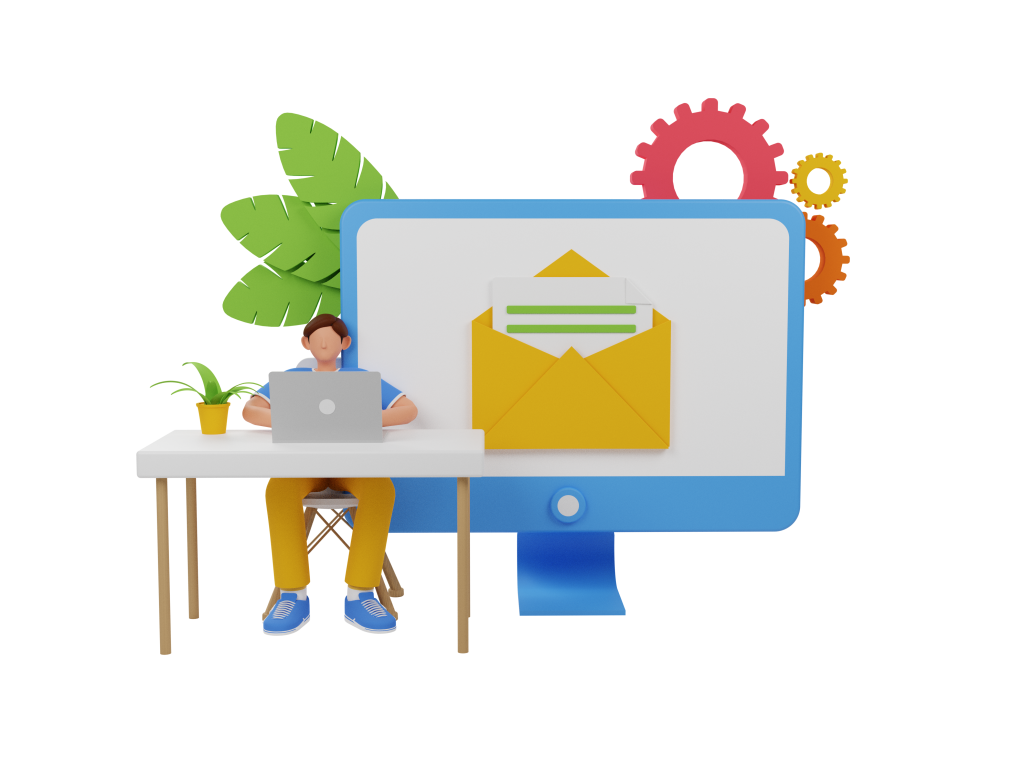 Our service is setup to auto discover all the technical settings you will need to use IMAP via the email app of your choice on the device of your choice. Just enter your email address and password and we will do the rest. Simple. If you have Two Factor Authentication (2FA) enabled, we even support app specific passwords so you can be safe knowing that your email app is authenticating via a password that is only permissioned for that device and that app. Nice!
Our service is setup to auto discover all the technical settings you will need to use IMAP via the email app of your choice on the device of your choice. Just enter your email address and password and we will do the rest. Simple. If you have Two Factor Authentication (2FA) enabled, we even support app specific passwords so you can be safe knowing that your email app is authenticating via a password that is only permissioned for that device and that app. Nice!
IMAP is designed to keep your emails in sync, so if you delete on your phone, it will also be deleted on your PC. Another great benefit of IMAP is everything being stored on our cloud.
Should your PC go belly or your phone go for a unplanned swim your emails are still safe and sound. Just setup your new device and boom you are back to where you were (minus all the other stuff that you probably forgot to backup).
For those not wanting to leverage synchronisation across multiple devices the old school approach is known as Post Office Protocol or POP for short. We also support POP. When accessing your email via POP each email is downloaded to the email app that first requested it and the message is then deleted from our cloud servers. As a result, if you open the email on your phone then later want it on your PC you will need to forward it to yourself from your phone to you PC or vice versa.
Whichever way you choose to access your email we have a service to suit.
